Contents
I’m often surprised when people tell me they don’t know what kind of video to create. There are so many ways to do video, and you’re really only limited by your imagination. However, if you do find yourself battling “video block,” (the video version of writer’s block), here is my “Sweet 16” list of different types of marketing videos for you to choose from.
Keep in mind that, with video marketing, as with any endeavor, your goals should drive your direction. Different kinds of videos are more effective for different kinds of objectives.
Talking head (direct to the camera) videos are typically better for “welcome” videos on your home page, for instance, because they’re more personal and engaging.
By the same token, longer educational or demo videos are often better presented as screencasts or narrated PowerPoint videos.

Consider using some of these 16 video styles based on your specific business objectives:
1. Talking Head
This is what most people think of when they think video. Basic “head and shoulders,” direct to the camera, standard shot. The talking-head video is popular because it works.
It’s perfect for most personal, promotional videos, whether it’s a direct appeal, an “about me” video, or a “first impression” video on your home page.
Also Read: Why You Should Start A Podcast This Year?
2. Interview
If you’re ready to take the talking-head video one step further, add another person to the mix and make it an interview video. Interview videos can be two or more people on camera or can be “news style” with the interviewer off-camera and the subject on camera.
Today, interview videos can be easily created using Skype, Google Hangouts, or Oovoo.com.

You can use Oovoo.com to capture live or pre-recorded interviews.
3. Live Webcast
Live streaming and web TV shows are becoming much more popular, as they provide the ability to interact with your viewers live and on the fly. Websites such as Ustream.tv and Livestream.com make webcasting easier than ever.
If you’ve got a webcam and an idea, you can produce a live webcast, anytime, anywhere.
4. Video Powerpoint
Another popular format is the narrated PowerPoint – again because of its simplicity. If you’ve got a PowerPoint (or Keynote for Mac) you can add your voice narration and, presto, you’ve got a video!
5. Video Tips Series
One of my favorite video genres is the video tips series. A tips series is ideal for establishing a presence on YouTube, and they’re great for improving your SEO.
In addition, video tips help to build your credibility and establish you as an expert in your niche.

A video tips series is a great way to establish expert status in your niche.
6. Live Demo (on-camera)
On-camera demonstrations can be one of the most effective videos you can produce. You can use a whiteboard, or simply teach live to the camera.
I use Jing for brief demos because it’s fast, free, and flexible. You can record up to five minutes and switch easily from on-camera to on-screen with one click.
7. Recorded Demo/Screencast
You can also use Jing for short screencasts so you can record your demo right from your computer screen. Screencast videos are very popular (and powerful), so they’re definitely something you want in your video marketing arsenal.
Camtasia is king when it comes to screencasts, though Screenflow is a good alternative if you’re on a Mac.
8. Photo Montage
One of the easiest types of video to create is a photo/video montage. Websites such as Animoto.com, OneTrueMedia.com, and Stupeflix.com make it ‘drag and drop’ easy to turn your text and photos into a video.
Add some text and music and you’ve got a professional video!
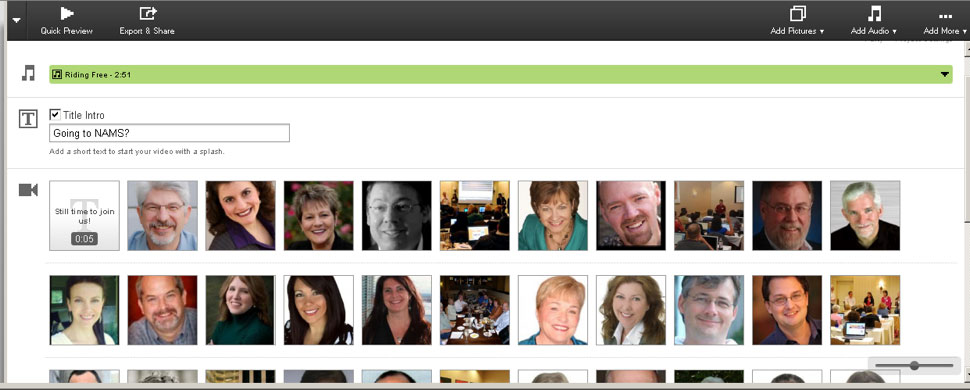
Sites like Stupeflix.com make it ‘drag and drop’ easy to create photo montage videos.
9. Sales Video
You could argue that any video is a sales video, but here we’re referring to video sales pages, where often the sales page is nothing more than a video and a “buy” button.
These videos are often nothing more than text and narration or a PowerPoint with a voice-over.
10. Launch Series
A video launch series is related to a sales video, except these videos typically come before a sales video in a launch sequence of three or four videos.
Often used for product launches and major promotions, the launch series are usually “teaching” videos that are heavy on content. The idea is to provide value and establish credibility before releasing the final “pitch” video at the end of the series.
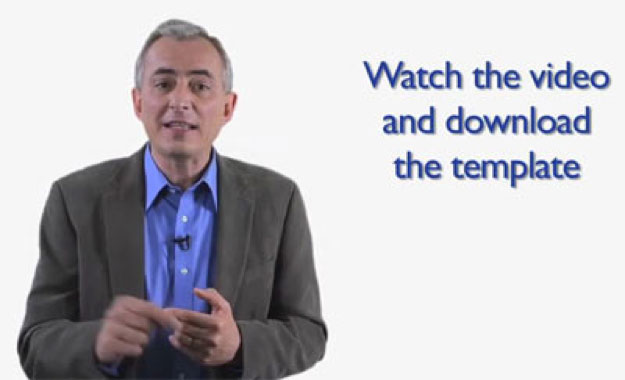
A video launch series typically includes 3 or 4 “content” videos before the “offer” video.
11. Video Testimonials
Testimonial videos are powerful, yet under-utilized tools for providing social proof. These can be used on your website or on a sales page promoting a specific product or service.
I usually bring my iPhone or Flip camera to conventions or events and grab quick testimonials while networking with colleagues and clients.
12. Product Videos
Info product videos are simply video content that has been packaged for sale as a physical or digital product.
If you’ve got webinars or teaching videos that you can turn into DVDs for sale, then you’ve got a product video!
13. Teaching/Webinar Video
Another often overlooked video format is the recorded webinar. Assuming you’ve recorded your webinar with GoToWebinar, Instant Teleseminar, or even using Camtasia, you can use the recorded webinar as a video for sale or distribution.
You can post the video webinar on your own website, or on YouTube. (Most video length restrictions on YouTube have been lifted, so you can now post longer videos on the site).
14. Animated Video
Animation or motion graphics videos used to be out of reach for most people, but video creation sites like XtraNormal.com and GoAnimate.com have opened up new possibilities for creating your own cartoons.
If you’re thinking about higher-end motion graphics, you’d need to think about using Apple Motion or Adobe AfterEffects. Since those programs are expensive and have a steep learning curve, you may want to outsource that.

Try GoAnimate.com to create your own cartoon video.
15. Sizzle Reel
I borrow the term “sizzle reel,” from my days in the entertainment industry, where we’d often have to produce high-end sales presentations with lots of bells and whistles and special effects.
You can create your own sizzle reel using one of the photo montage sites, or you can hire a pro. Speaker reels and demo reels also fall into the category of “sizzle” videos.
Also Read: Microcontent – What Is It and Why Should You Care?
16. Video E-mail
Saving what may be the best (or easiest) for last, video email is a great way to connect and engage with your customers, colleagues, or prospects.
It’s incredibly simple to record and send a video email, using just your webcam and free websites such as MailVu.com or Eyejot.com.
Just click, record, and send! Video email provides a powerful, personal touch that makes you stand out and not get lost in the flood of traditional email.
With so many video formats to choose from, you could create dozens of videos and never run out of ideas or different ways to produce your video. What video style appeals to you most?
Which one will you choose for your next video? Please let us know in the comments below…



