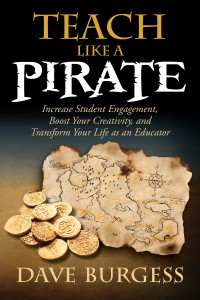When you browse through eBooks on Amazon, how many times do you click on the picture of the book cover image versus just the title that usually appears next to it?
We almost always gravitate towards clicking the picture because that’s what we’re looking at. Our eyes are drawn to the image.
If they can’t see the image clearly in that tiny little thumbnail in an Amazon search, then potential buyers are going to pass right over it.
So if your cover, especially as a thumbnail image, is so important, what are the secrets to making it stand out from your competition?
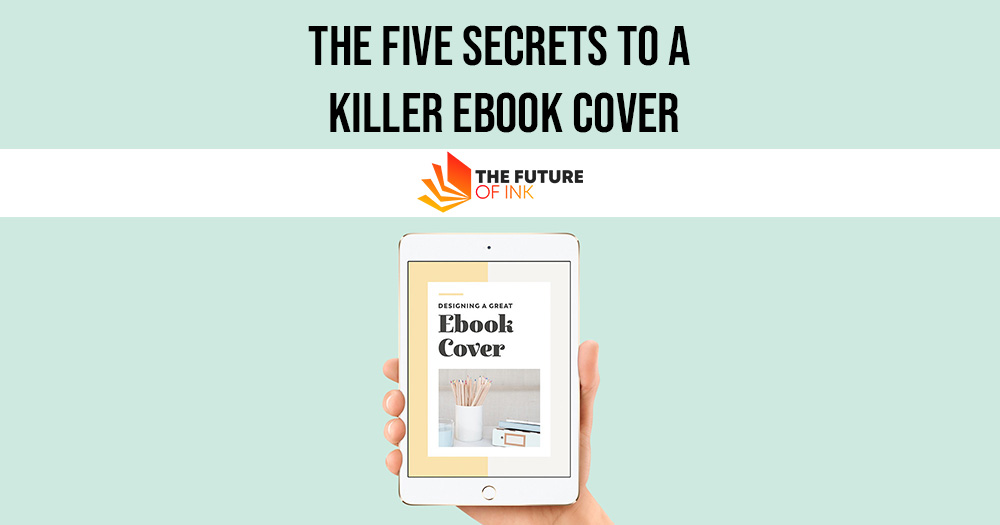
The secrets to a killer eBook cover can be boiled down to five key elements:
Contents
Secret #1: Title Design
More important than color or pictures is that your title is clear and easy to read. If you reduce your book cover to a one-inch-sized thumbnail on your computer and you can’t read the title, you need to change it.
Here are some title tips to help you craft the right look for your catchy eBook title:
- Make your title a different color than your background. If your title is light blue on a slightly darker blue background, it won’t be easy to read in thumbnail size. Using a light color behind a darker colored font, or an extremely contrasting dark color behind a white or almost white font is a good way to make sure your title is readable.
- Add effects like a drop shadow. If your title is having trouble standing out from its background, sometimes adding a drop shadow or other effect will help. Keep in mind the use of effects can look cheesy if done improperly. If you’re inexperienced in graphic or book design, you may want to leave the use of effects to the pros.
- Make the title large and use a nice bold font. You can get creative with titles, but try not to use a font that looks handwritten for your primary title unless that style lends itself well to your subject matter. The most annoying thing for a browsing customer is to see a complicated script font that’s hard on the eyes or difficult to read.
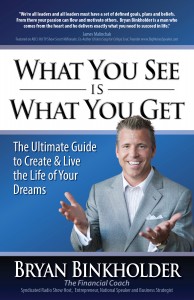
Your goal should be to make sure your title is readable, crisp, clear, and will show up as a thumbnail in search results.
Also Read: Which eBook Publishing Platform is Best?
Secret #2: Art and Photos
Sometimes a plain boring solid-colored background is exactly what you want. But most of the time eBook covers require a little more pizazz—something to draw the attention of a potential buyer.
“Using a professional photo or illustration on your book cover is just the thing to stand out from your competition.”
Here are some tips to choose and use images on your eBook cover:
- Make sure all images or artwork you use are 300 dpi (dots per inch) in size quality. Even though they’re primarily viewed online, eBook cover requirements are this minimum level of quality.
- Beware of copyright. Don’t rip photos off the web. All photos are protected by copyright, and if you pull them off someone else’s website, especially if that person paid to use them, what you’re doing is illegal. Make sure any stock photos you use are royalty-free and allow use for book covers.
- Think about going custom. If you have an artist create a custom illustration or take your own custom photograph, your eBook cover will be unique and never look like anyone else’s. The danger of using only stock photos without much manipulation or change is your photo may appear on someone else’s book cover, and if that book is in the same genre as yours it can cause customer confusion.
Secret #3: Branding
When you’re choosing the images, titles, fonts, and background for your eBook cover, you may want to consider what you currently have in place in your business.
If you own a business and want your book to be an expression of what you do, you may consider matching the brand of your book to your business.
Using this strategy will draw more attention to you as an expert and you’ll find your reach broadening overall. When branding your book to your business, think about this:
- What fonts do you use in your email newsletter or website?
- What graphics do you already have created for your other products and services?
- Do you have a logo you can adapt as part of the graphic imagery of the eBook cover?
- What imagery can you repeat in everything you do, from eBook covers to your website to social media graphics and even PowerPoints? (Hint: mine is blue stars)
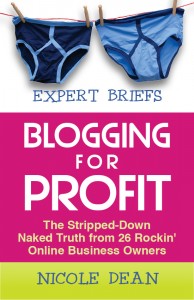
Think about how you can use existing branding like your logo or company colors to enhance your eBook cover and link your readers to the reality that you are the go-to expert in your field.
Secret #4: Study what Works
Start looking at what’s currently available in your genre. What images draw you in? What designs turn you off? Start taking notes. Every time you’re near a bookstore ask yourself these questions and jot down titles of books that have covers you like and why.
You’ll begin to see a pattern of your tastes start to emerge. Once you know what you love and why, you’ll be able to articulate that to a professional eBook cover designer or, if you’re capable, design it yourself.
Also Read: Two Successful Pricing Strategies for an eBook Series
Secret #5: Beware the Template
Many internet marketers have started selling Photoshop and Gimp templates they claim will make it super easy for you to create a professional eBook cover and skip “high fees” associated with a professional designer. These templates do produce nice-looking covers.
In fact, I own several of them myself. However, they’re still templates and a lot of people use them. Your book won’t stand out against the crowd unless it is customized to you, your tastes, and your niche.
If you use a template, even if you put your own photo on it, it will probably have the same general layout or even fonts as someone else’s book.
If you’re trying to brand yourself as an expert and credibility is important to you, avoid looking like someone else.
If you’re using it as a simple lead-generating tool, templates can be fine to use, but you still need to change them enough that they don’t look like the original template.
Your goal is to stand out from the crowd of millions of other authors, sell books, make a difference and become the go-to expert in your niche. And unfortunately, customers do judge a book—and expert—by their “cover.”
If you’re going to be judged, be judged for being the amazing professional you are, not a copycat or do-it-yourselfer trying to save a few bucks. It will make a difference!