Contents
Whenever I publish a new book, my husband and friends are always impressed. My colleagues? Not so much.
While friends may wonder how I chose a topic and researched it, organized my time, and acquired the skills to write it, my colleagues know the Big Secret.
What’s the Big Secret? Here’s your answer: Writing and publishing a book is a lot of work. Period.
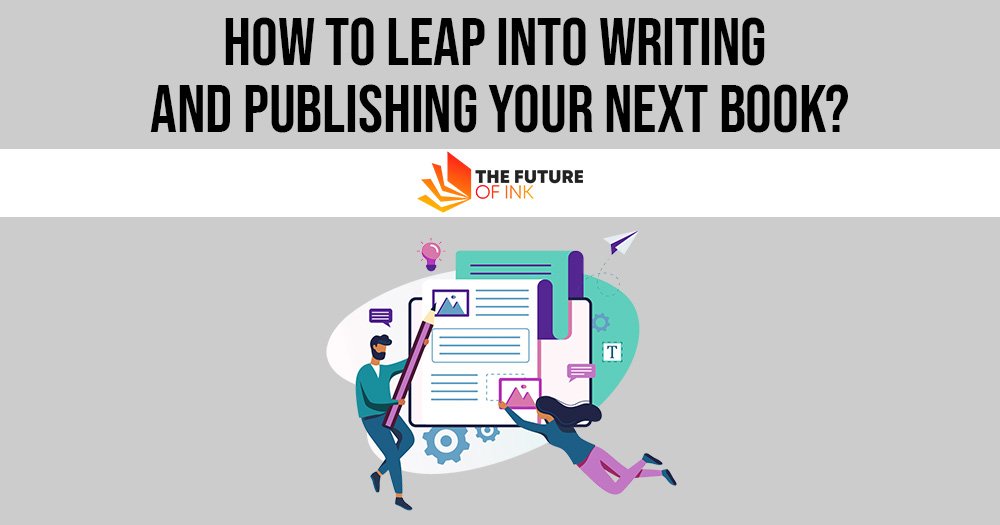
You spend hours in isolation pounding the keyboard. In addition, you must fight temptations to sneak onto the Internet, pour yourself a glass of wine, or take the dog for a walk.
I know because every time I sit down to write, there’s always something else I could be doing.
To be a writer, you have to possess a strong willingness to deny yourself immediate pleasures so that you can enjoy a future reward. It’s sort of like the Stanford marshmallow test.
In that project, researchers promised children a reward (two marshmallows) if they could stay in a room all by themselves while resisting the urge to devour a single marshmallow on a plate in front of them.
So think of your next book as potentially a big bag of marshmallows that are waiting for you – as long as you deny yourself all immediate pleasures.
See? It’s not always easy.
I’m a tad silly, I know, but there’s some truth to what I’ve written here. Writing is hard; it takes time; it can deny us of seemingly more pleasurable activities, and it takes an enormous amount of willpower.
And yet writing and publishing are among the most pleasurable activities you can engage in.
Also Read: 10 Essential Steps To Take Before Publishing Your Digital Content
Initial Steps to Writing a Book
- To write a book, you need to read – a lot. This is a point that Stephen King emphasized in his book, On Writing: A Memoir of the Craft, which, by the way, is an excellent book about writing. Another great book is Bird by Bird by Anne Lamott.
- If you’re writing a novel, you’ll want to conduct whatever research you need to accomplish, write character sketches and create an outline – even if it’s sketchy.
- If you’re writing nonfiction, you will naturally write about what you know best and do as much research as possible to present information that is current. Again, research areas to further your expertise and write an outline before diving in.
Research Resources for Your Next Book

There are numerous online resources to help you with your research. Here are a few:
- Check out Research Resources for Writers to find websites that provide information on a wide variety of topics including names, religions and myths, scientific topics, crime and forensics information, and much more.
- Google Scholar is a specialized search engine that will produce academic results for your searches.
- Encyclopedia.com has more than 100 trusted sources on a range of topics. (Avoid using Wikipedia.)
- Library of Congress provides scientific reference services.
- Use GoPubMd is the search engine to use if you need solid medical research.
- Godchecker is a wonderful resource if you need to keep your Roman and Greek straight.
- Do you write Sci-Fi? Sci-Fi Search is the tool you need to use.
- If you need help researching sacred texts, check out the Sacred Text Archive for information on religions, mythology, folklore, and similar topics.
- SpaceRef has 21 news and reference websites about outer space.
Visit your nearest university library too. Reference librarians can help you access the information you need, but can’t find. If you write historical fiction, you may need to travel to the location or country where your novel takes place.
Finally, consider interviewing experts in your field of interest and including those interviews in your book.
Apps to Keep You Focused on Your Writing Project
Now it’s time to write that book. Some people wake up two hours early and dedicate their mornings to their writing before heading off to work. Others like to write in the evenings.
Whatever your writing schedule might be, there’s always a temptation to distract you. If your main source of interruption is the Internet, here are some applications that can help you:
Anti-Social
I read that Jonathan Franzen obliterated the Ethernet card in his laptop and locked himself in a drab room to avoid distractions that would divert his attention away from the manuscript for his book Freedom.
You can use Anti-Social instead. This tool will block you from your temptations whenever you sit to write.
Suppose you want to spend the next three hours writing. Just turn on Anti-Social, schedule it for three hours, and the app will block you from distracting social media websites. Presently, this application is available only to Mac users.
SelfControl
Do you lack self-control when you’re on the Internet, checking into your LinkedIn groups, or joining a Hangout on Google+? When you’re supposed to be writing your next book, do you find yourself sneaking a peek at your latest e-mail? You’re not alone.
This free application will block you from accessing the websites that distract you the most for a set period that you determine. Until that timer expires, you will be unable to access those sites—even if you restart your computer or delete the application.
Write or Die
First, you configure your writing period, establish a word goal, and state your preferred punishment should your fingers stop typing. Once the setup is complete, you’ll need to type continuously; otherwise, there will be consequences.
The worst consequence, dubbed Kamikaze Mode, enables the application to start to erase what you’ve written until you put your fingers back on the keyboard and start writing!
StayFocusd
This is a free Chrome extension to help you to stay more focused on your writing by restricting the amount of time you spend on websites such as Facebook or Twitter that can absorb too much of your time.
WriteRoom
This tool won’t keep you off your social media networks, but it will help to keep you more focused. Available from Apple’s App Store, WriteRoom is designed to be an alternative to Microsoft Word.
The program allows you to write, but you can’t add formatting or insert screenshots. All you can do is write. Another choice you might want to consider is Scrivener.
Or…
You can also whisk yourself away to a retreat center that doesn’t have Wi-Fi and spent several days in solitude with your laptop. Or you can go to a café with terrible Wi-Fi or where the background buzz can be conducive to writing.
Editing, Book Covers, and Graphics
Ideally, you’ll want to hire three types of editors: a development editor to assist you with the structure of your book, a content editor to check sentence structure and grammar, and copyeditors for final proofing of the book before you click the publish button.
If you can’t afford to hire three editors, find a content editor who can also do some developmental editing.
To find an editor, you might want to ask authors you know for a referral. Another choice is to contact editcetera. This organization is a reliable source of qualified editors.
To find a qualified book cover designer, I recommend that you familiarize yourself with Joel Friedlander’s blog, TheBookDesigner.com.
Every month he sponsors a book cover contest, and you can learn quite a bit from his critique and possibly find a designer for your book.
If you want to create a book cover, I recommend three options:
- Canva offers templates for eBooks. They are easy to use, and you’ll find informative videos on this website.
- BookDesignTemplates.com sells templates for paperback books and eBooks. There are templates for fiction, nonfiction, children’s books, and specialty books. They even have a template for MiniBuks, which are 3.5 inches by 5-inch books.
- Kit Foster is a talented designer who sells unique, predesigned book covers at a reduced fee.
BookDesignTemplates.com also has templates for the interior of your book and provides services to help you negotiate the addition of graphs and bullets within your text.
Also Read: Ten Digital Publishing Trends From the Experts
Choices for Publishing Your Next Book
If you want to find a publisher, sign up for writer’s conferences that offer pitching sessions to agents. If you live in the San Francisco Bay Area, the local Women’s National Book Association offers a pitch event every April.
Another route to take is to use a third-party publisher. She Writes Press is a community for women writers and an independent publishing company. For a fee, She Writes Press provides editing, graphics, publishing, distribution, and printing services.
Smashwords is another option to consider. After uploading your manuscript through Smashwords’ famous “meat grinder,” this company will publish and distribute your book. It offers free tools for marketing, metadata management, and sales reporting.
Publishing on Smashwords is free. They receive a commission of anywhere from 10 percent to 18.5 percent on sales of your book.
You will still need to have your book edited before uploading it to Smashwords and have a cover. You won’t, however, need to hire a graphic artist for the interior of your book.
A word of caution about Smashwords: Except for a few select books, Smashwords won’t distribute your book to Amazon.
Ingram Spark, a subsidiary of Lighting Source, Inc., is another option. For $65, you can upload your book and Ingram Spark will distribute your book to all online retailers and include your book in its catalog for bookstores.
If you want your manuscript in eBook format only, BookBaby may be a good option for you. BookBaby provides a range of services at several price points. In addition, they can create a cover for you and offer some promotional services.
CreateSpace, the publishing arm of Amazon, is the option that most people end up turning to at some point in their publishing careers.
Aside from publishing and printing your books, CreateSpace offers design, editing, eBook conversion, and marketing services, and it has a Cover Creator tool to help you design your book cover.
Publishing a book on CreateSpace is free. However, Amazon will take 15 percent of your book sales.
Now you know how to publish a book. All you need to do next is commit to a writing schedule, turn on your computer, and write!




